Case Study for WE DO WORKWEAR
This is ‘We Do Workwear’
In their own words:
Established in Sheffield in 2014 with a passion for creativity and a commitment to quality, we’ve come a long way from printing phone cases and t-shirts in a tiny bedroom! Today, we’re a thriving team of 8 dedicated individuals who have set out to redefine the standards in custom workwear across Yorkshire and beyond.
Family-Run and Operated
We’re not just a business; we’re a family. Our close-knit team ensures a personal touch in every interaction, providing you with an unrivalled level of service.
In-House Production Facility
Our state-of-the-art production facility is the heartbeat of our operation. With cutting-edge technology and skilled craftsmen under one roof, we boast the ability to turn around orders at lightning speed.
Our DTF (Direct to film) printer can print over 10,000 left chest logos each day!
Our team of 10 Melco embroidery machines can embroider around 450 logos a day (dependant on stitch count of course). The 16 colour needles mean no design is too tricky or colourful!
Background: A LinkedIn post by James at We Do Workwear got us thinking:
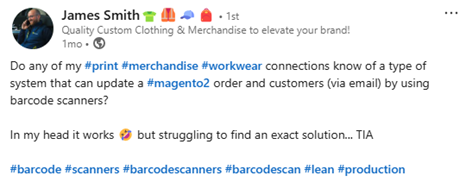
After a brief conversation, James clarified the requirements, revealing issues beyond just Magento orders.
Magento Website Orders: Customers placing orders on the We Do Workwear web shop were not automatically informed about their order status (e.g., “Stock Received,” “In Production,” “Complete”). The manual nature of the printing/embroidery process meant order statuses had to be updated manually on Magento, leading to customer enquiries regarding their order status.
Requirement 1: Enable Production Staff to scan a barcode to update customers via email and, in the future, update the Magento Order Status with minimal user interaction by the Production staff.
Requirement 2: Orders from existing customers, taken over the phone or via email and added to their Order Processing System, also led to frequent enquiries. While personal customer service is a strength at We Do Workwear, automating notifications was seen as beneficial. Implement a similar process for updating customers on orders received by phone or email.
Current Order Process:
- Order received (via Magento or OPS).
- Customer stock ordered.
- Works Order printed and handed to production.
- Production staff receive stock, produce items, and ship.
Project Brief:
- Add barcodes to printed Works Orders.
- Allow Production Staff to scan barcodes with a Bluetooth barcode scanner to notify customers via email about order progress.
- Ensure minimal user interaction with new software.
- Avoid major or costly custom code or modules in Magento or OPS.
- Ensure the solution is scalable for future enhancements, such as updating order status from “Progressing” to “Complete” in Magento or the OPS.
This streamlined approach aimed to enhance customer communication and reduce manual workload.
The solution:
Step 1
Works orders are generated by creating a PDF from either Magento or the OPS and then printed. Before printing the Works Order, we need to add barcode instructions to the bottom of the Works Orders:
Works orders from Magento:
Original Works Order:

Works Order with Barcodes:
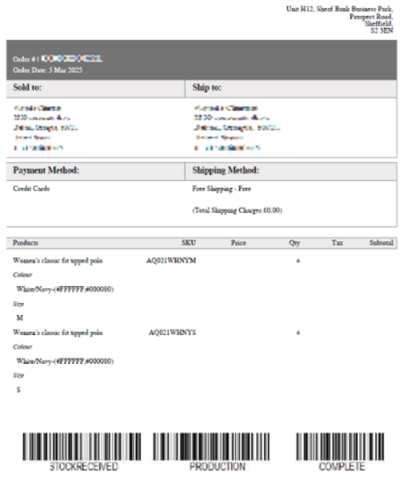
Works Orders from OPS:
Original Works Order:
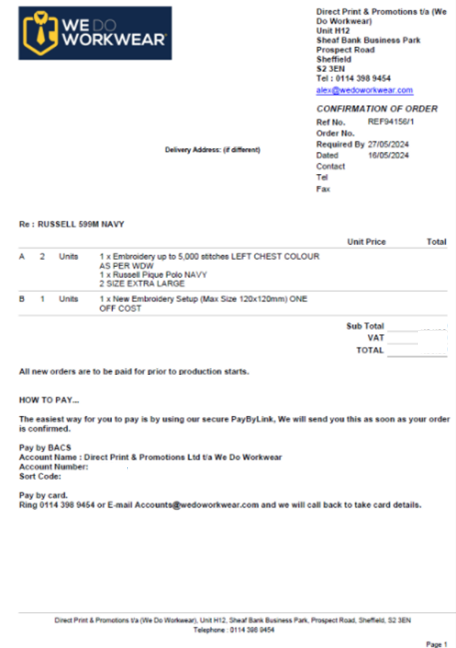
Works Order with Barcodes:
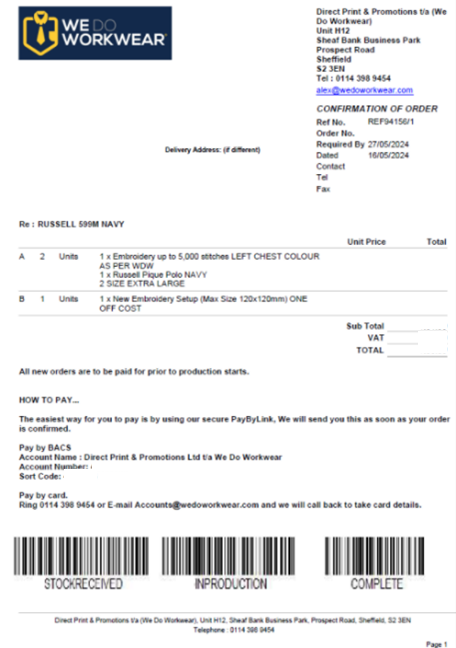
To achieve this, we created a virtual printer driver that identifies a ‘standard’ Works Order PDF generated by Magento or OPS. It locates the order or reference number and generates a barcode representing each production stage. Although the original PDFs may span multiple pages or contain multiple orders, the modified PDF places barcodes only on the front sheet of each order. Now, when producing Works Orders, they are automatically processed, barcodes added, and the user is prompted to send them to the required printer.
Step 2
A small application installed on a PC in the production area queries the Magento and OPS databases to import new orders. This allows the application to process barcodes received from the Bluetooth Barcode scanner and send an email update to the customer.
The application requires the user to login securely and then continues to monitor for Barcode Scanner input.

When a barcode is scanned from the Works Order, an email is generated and sent to the customer to update them of their order status.
Order details are subsequently removed from the application once the ‘Complete’ status is scanned.
In Conclusion:
Business process automation doesn’t have to be expensive to be effective. By implementing simple, scalable solutions, companies can streamline operations, reduce manual tasks, and improve communication. Automation can save significant time and effort by minimising repetitive tasks, reducing errors, and allowing employees to focus on more strategic activities. This leads to increased efficiency and productivity, ultimately benefiting both the business and its customers.
If you’re interested in implementing a similar solution or have other ideas about how Business Process Automation could empower your business, we’d love to hear from you. We can assist in areas such as Stock Management and Tracking, Booking rental equipment out / in, Automating manual data entry tasks, and much more! We are dedicated to helping companies like yours achieve greater efficiency and productivity through tailored automation strategies. Get in touch with us today to explore how we can support your goals and drive your business forward.
Why not visit We Do Workwear for a look around…..
Contact us to discuss your requirements
Get Help With YOUR IT Project Today
Please get in touch if you require any further information on the products and services listed on our website. We offer services throughout the UK and can provide ESET products and licensing, along with implementation services if needed. For Watchguard, we can offer discounts if upgrading from a competitors product or if upgrading an older Watchguard Firebox. We also provide M365 services such as migration from on-premise, DKIM and DMARC implementation (to help prevent spammers, phishers, and other unauthorised parties from sending emails on your behalf), Multifactor Authentication (MFA) configuration to help to secure your M365 environment. Visit ESET or Watchguard
